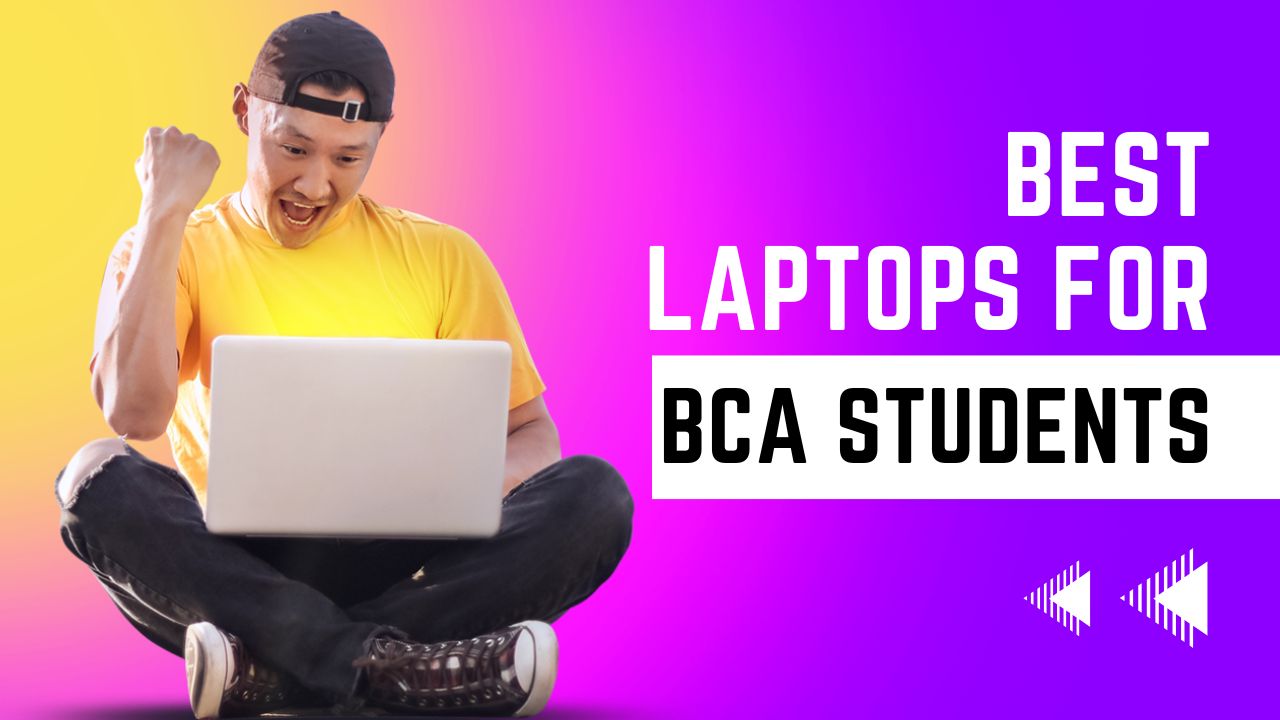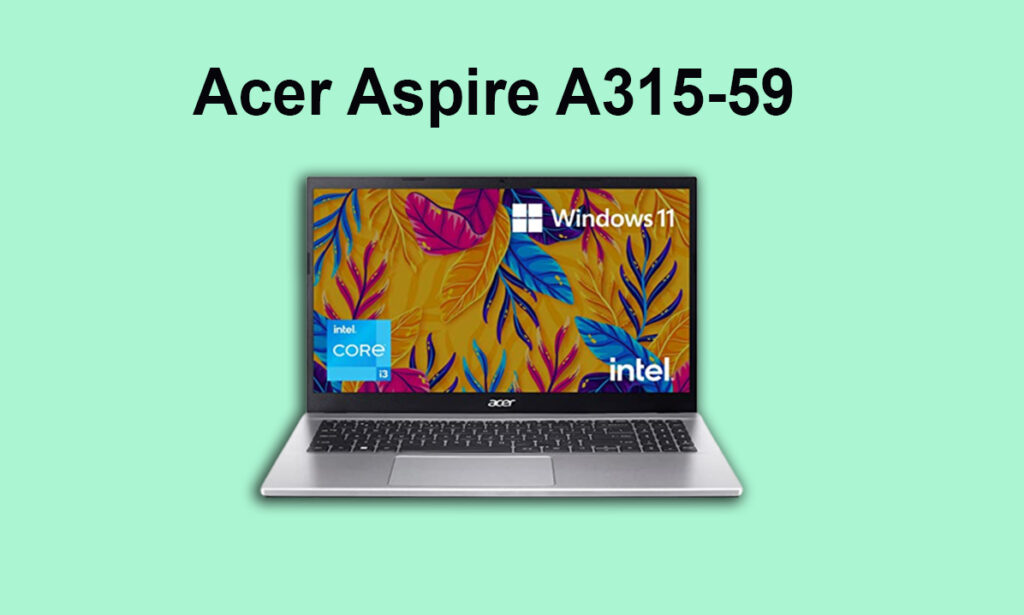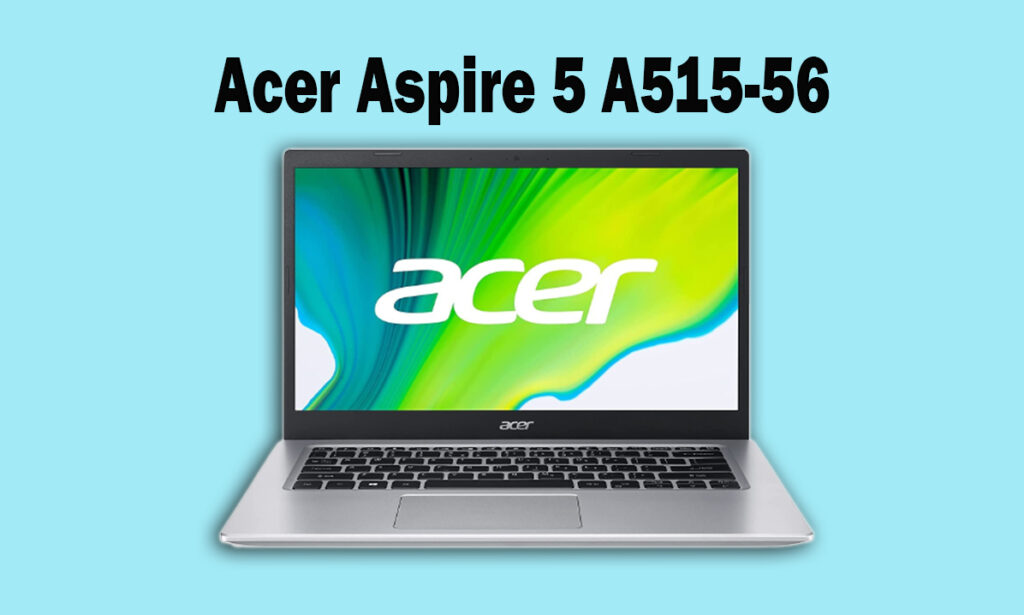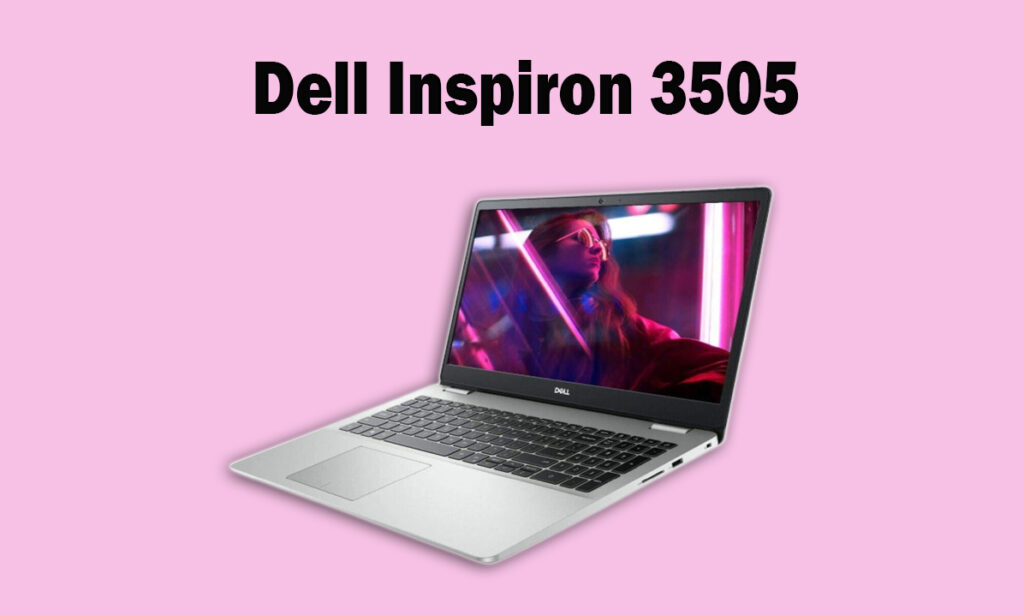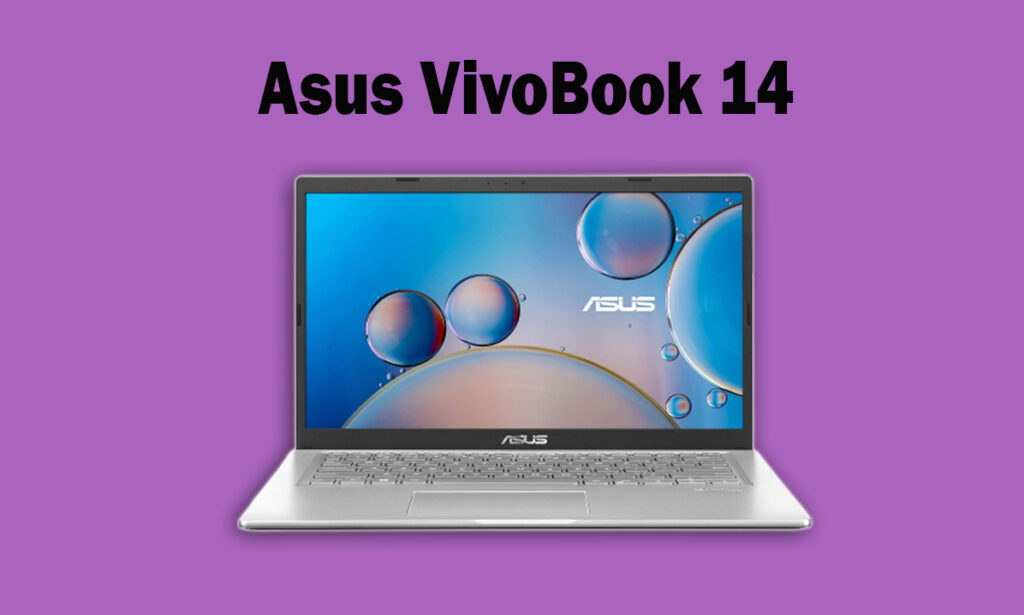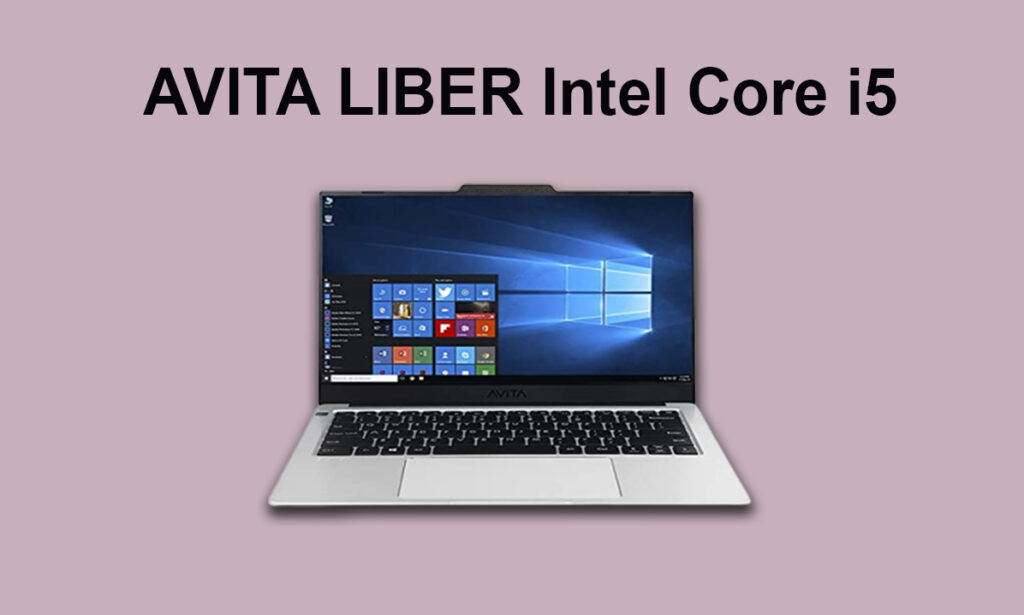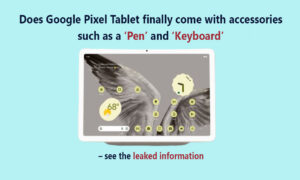Best Laptop for BCA Students: In today’s tech-driven world, laptops have become essential for students studying Bachelor of Computer Applications (BCA). Whether it’s coding, projects, or online learning, having a good laptop is crucial for BCA students to succeed. But with so many options available, finding the right laptop can be overwhelming.
Don’t worry! In this guide, we’ll help you choose the best laptop for BCA students in India in 2023. We’ll look at important factors like performance, durability, battery life, display quality, and portability. These features are crucial for tasks like programming, multimedia editing, and data analysis.
We’ll also discuss the latest laptop trends and advancements in technology. With our expert advice, you’ll get a clear understanding of the top laptop models, brands, and configurations available in India that are perfect for BCA students.
Whether you’re starting your BCA journey or looking to upgrade your current laptop, this guide will help you find the ideal laptop that fits your needs. So let’s get started and explore the best laptop options for BCA students in India in 2023!
List of Top 7 Best Laptop for BCA Students
In this section of the article, we have compiled a list of highly recommended laptops for BCA students that are available at an affordable price point under Rs.50000/- in India. These laptops have been carefully selected to meet the specific needs of BCA students throughout their college journey. Whether you need to practice programming, complete assignments and projects, or perform other essential tasks, these laptops can handle it all.
To help you make an informed decision, we have also provided purchasing links for each laptop mentioned in the article. These links will direct you to the respective e-commerce websites where you can easily explore the laptops and make a purchase.
Furthermore, we encourage you to read the following section of the article where you will find valuable tips on what to consider when buying the best laptop for BCA students. This information will assist you in making the right choice that aligns with your individual requirements and preferences.
Configuration Comparision of Best Laptop for BCA Students
1. Acer Aspire A315-59 Intel Core i3 - Best Laptops For BCA Students
Configuration of Acer Aspire A315-59 Intel Core i3
- 15.6 inch Full HD IPS display with a resolution of 1920×1080 pixels
- 11th Generation Intel Core i3-11215U Dual Core Processor (3.0GHz up to 4.1GHz)
- Integrated Intel UHD Graphics
- 8GB DDR4 RAM and 512GB NVMe SSD storage
- Windows 11 Home operating system
- Backlit keyboard and fingerprint reader
- Wi-Fi 5, Bluetooth 5.1, and Gigabit Ethernet connectivity
- HDMI, USB Type-C, USB 3.2 Gen 1, and USB 2.0 ports
- HD webcam with a privacy shutter
Pros
- Featuring the new 11th Gen InteI Core i3 processor, the Aspire 3 opens more possibilities than ever before—via performance, connectivity and entertainment.
- The Full HD IPS display provides clear and vibrant visuals with wide viewing angles.
- The NVMe SSD storage offers fast boot and load times for programs and files.
- The backlit keyboard and fingerprint reader provide added convenience and security.
- The Wi-Fi 5 and Gigabit Ethernet connectivity options ensure fast and stable internet speeds.
- The laptop has a lightweight design and a long battery life of up to 8 hours.
Cons
- The laptop does not have a dedicated graphics card.
- The speakers are not very loud or clear, which may be a drawback for those who watch a lot of videos or listen to music.
2. Acer Aspire 5 A515-56 - Best Laptops Under 50000
Configuration of Acer Aspire 5 A515-56
- 6-inch Full HD IPS display with a resolution of 1920×1080 pixels
- 11th Gen Intel Core i5-1135G7 processor with a base speed of 2.4 GHz and a turbo boost of up to 4.2 GHz
- Intel Iris Xe Graphics
- 8GB DDR4 RAM and 512GB NVMe SSD storage
- Windows 10 Home operating system
- Backlit keyboard and fingerprint reader
- Wi-Fi 6, Bluetooth 5.1, and Gigabit Ethernet connectivity
- HDMI, USB Type-C, USB 3.2 Gen 1, and USB 2.0 ports
- HD webcam with a privacy shutter
Pros
- The 11th Gen Intel Core i5 processor offers fast performance for multitasking and running demanding applications.
- The Full HD IPS display provides clear and vibrant visuals with wide viewing angles.
- The NVMe SSD storage offers fast boot and load times for programs and files.
- The backlit keyboard and fingerprint reader provide added convenience and security.
- The Wi-Fi 6 and Gigabit Ethernet connectivity options ensure fast and stable internet speeds.
- The laptop has a lightweight design and a long battery life of up to 8 hours.
Cons
- The laptop does not have a dedicated graphics card, so it may not be suitable for intensive gaming or graphic design work.
- The RAM cannot be upgraded beyond 8GB, which may limit its ability to handle very demanding programs.
- The laptop may heat up during extended use, which could impact performance.
- The speakers are not very loud or clear, which may be a drawback for those who watch a lot of videos or listen to music.
3. HP 15s-DU3038TU
Configuration of HP 15s-DU3038TU
- 6-inch Full HD display with a resolution of 1920×1080 pixels
- 11th Gen Intel Core i3-1115G4 processor with a base speed of 1.7 GHz and a turbo boost of up to 4.1 GHz
- Intel UHD Graphics
- 8GB DDR4 RAM and 256GB PCIe NVMe M.2 SSD storage
- Windows 10 Home operating system
- Long battery life of up to 7 hours and fast charging support
- Wi-Fi 6 and Bluetooth 5.0 connectivity
- HDMI, USB Type-C, USB 3.1 Gen 1, and USB 2.0 ports
- HD webcam with a physical shutter for added privacy
Pros
- The 11th Gen Intel Core i3 processor offers good performance for everyday tasks like web browsing, streaming, and word processing.
- The Full HD display provides clear and sharp visuals for multimedia content and work tasks.
- The PCIe NVMe M.2 SSD storage offers fast boot and load times for programs and files.
- The laptop has a long battery life and supports fast charging, making it convenient for use on the go.
- The laptop has a lightweight design, making it easy to carry around.
- The HD webcam comes with a physical shutter for added privacy and security.
Cons
- The laptop does not have a dedicated graphics card, so it may not be suitable for gaming or intensive graphic design work.
- The 8GB RAM may not be sufficient for running very demanding programs or multitasking with multiple applications.
- The laptop does not have a backlit keyboard or a fingerprint reader for added convenience and security.
- The laptop may heat up during extended use, which could impact performance.
4. Lenovo Ideapad Slim 3i - Best Laptops Under 50000
Configuration of Lenovo Ideapad Slim 3i
- 14-inch Full HD IPS display with a resolution of 1920×1080 pixels
- 10th Gen Intel Core i5-1035G1 processor with a base speed of 1.0 GHz and a turbo boost of up to 3.6 GHz
- Intel UHD Graphics
- 8GB DDR4 RAM and 512GB SSD storage
- Windows 10 Home operating system
- Backlit keyboard and fingerprint reader
- Wi-Fi 6 and Bluetooth 5.0 connectivity
- HDMI, USB Type-C, USB 3.1 Gen 1, and USB 2.0 ports
- HD webcam with a privacy shutter
Pros
- The 10th Gen Intel Core i5 processor offers good performance for everyday tasks and moderate multitasking.
- The Full HD IPS display provides clear and vibrant visuals with wide viewing angles.
- The 512GB SSD storage offers fast boot and load times for programs and files.
- The backlit keyboard and fingerprint reader provide added convenience and security.
- The Wi-Fi 6 and Bluetooth 5.0 connectivity options ensure fast and stable internet speeds.
- The laptop has a lightweight design and a long battery life of up to 8 hours.
Cons
- The laptop does not have a dedicated graphics card, so it may not be suitable for intensive gaming or graphic design work.
- The 8GB RAM may not be sufficient for running very demanding programs or multitasking with multiple applications.
- The laptop may heat up during extended use, which could impact performance.
- The speakers are not very loud or clear, which may be a drawback for those who watch a lot of videos or listen to music.
5. Dell Inspiron 3505
Configuration of Dell Inspiron 3505
- 6-inch Full HD anti-glare display with a resolution of 1920×1080 pixels
- AMD Ryzen 3 3250U processor with a base speed of 2.6 GHz and a turbo boost of up to 3.5 GHz
- AMD Radeon Graphics
- 8GB DDR4 RAM and 256GB M.2 PCIe NVMe SSD storage
- Windows 10 Home operating system
- Backlit keyboard and fingerprint reader
- Wi-Fi 6 and Bluetooth 5.0 connectivity
- HDMI, USB Type-C, USB 3.2 Gen 1, and USB 2.0 ports
- HD webcam with a privacy shutter
Pros
- The AMD Ryzen 3 processor offers good performance for everyday tasks and light multitasking.
- The Full HD anti-glare display provides clear and sharp visuals with reduced glare.
- The 256GB M.2 PCIe NVMe SSD storage offers fast boot and load times for programs and files.
- The backlit keyboard and fingerprint reader provide added convenience and security.
- The Wi-Fi 6 and Bluetooth 5.0 connectivity options ensure fast and stable internet speeds.
- The laptop has a lightweight design and a long battery life of up to 9 hours.
Cons
- The laptop does not have a dedicated graphics card, so it may not be suitable for intensive gaming or graphic design work.
- The 8GB RAM may not be sufficient for running very demanding programs or multitasking with multiple applications.
- The laptop may heat up during extended use, which could impact performance.
- The speakers are not very loud or clear, which may be a drawback for those who watch a lot of videos or listen to music.
6. Asus VivoBook 14 X415EA-EK372WS
Configuration of Asus VivoBook 14 X415JA-EK302TS
- 14-inch Full HD anti-glare display with a resolution of 1920×1080 pixels
- 10th Gen Intel Core i3-1005G1 processor with a base speed of 1.2 GHz and a turbo boost of up to 3.4 GHz
- Intel UHD Graphics
- 4GB DDR4 RAM and 256GB PCIe NVMe M.2 SSD storage
- Windows 10 Home operating system
- Backlit keyboard and fingerprint reader
- Wi-Fi 5 and Bluetooth 4.2 connectivity
- HDMI, USB Type-C, USB 3.2 Gen 1, and USB 2.0 ports
- HD webcam with a privacy shutter
Pros
- The 10th Gen Intel Core i3 processor offers good performance for everyday tasks and moderate multitasking.
- The Full HD anti-glare display provides clear and sharp visuals with reduced glare.
- The 256GB PCIe NVMe M.2 SSD storage offers fast boot and load times for programs and files.
- The backlit keyboard and fingerprint reader provide added convenience and security.
- The laptop has a lightweight design and a long battery life of up to 6 hours.
- The laptop has a compact and slim design, making it easy to carry around.
Cons
- The laptop does not have a dedicated graphics card, so it may not be suitable for intensive gaming or graphic design work.
- The 4GB RAM may not be sufficient for running very demanding programs or multitasking with multiple applications.
- The laptop may heat up during extended use, which could impact performance.
- The Wi-Fi 5 and Bluetooth 4.2 connectivity options may not provide as fast and stable internet speeds as newer versions.
- The speakers are not very loud or clear, which may be a drawback for those who watch a lot of videos or listen to music.
7. AVITA LIBER NS14A8INF541-CS Intel Core i5
Configuration of AVITA LIBER NS14A8INF541-CS Intel Core i5
- 14-inch Full HD anti-glare display with a resolution of 1920×1080 pixels
- Processors: 10th Gen Intel Core i5-10210U, 1.60 GHz base processor speed, 4.20 GHz Max speed
- Intel UHD Graphics 620 Graphics
- 8GB DDR4 RAM and 256GB PCIe NVMe M.2 SSD storage
- Windows 10 Home operating system
- Backlit keyboard and fingerprint reader
- Wi-Fi 5 and Bluetooth 4.2 connectivity
- HDMI, USB Type-C, USB 3.2 Gen 1, and USB 2.0 ports
- HD webcam with a privacy shutter
Pros
- The 10th Gen Intel Core i5 processor offers good performance for everyday tasks and moderate multitasking.
- The Full HD anti-glare display provides clear and sharp visuals with reduced glare.
- The 256GB PCIe NVMe M.2 SSD storage offers fast boot and load times for programs and files.
- The backlit keyboard and fingerprint reader provide added convenience and security.
- The laptop has a lightweight design and a long battery life of up to 10 hours.
- The laptop has a compact and slim design, making it easy to carry around.
Cons
- The laptop does not have a dedicated graphics card.
- The 256GB SSD may not be sufficient for your storage, so additional is recommended for backups.
- The laptop may heat up during extended use, which could impact performance.
- The speakers are not very loud or clear, which may be a drawback for those who watch a lot of videos or listen to music.
Conclusion
In conclusion, these top 7 laptops for BCA students offer a range of features and specifications to meet the needs of aspiring computer science students. From the powerful ASUS Vivobook 14 with its Intel Core i5 processor and ample storage space, to the budget-friendly AVITA LIBER V14 and its lightweight design, there are options to suit different preferences and budgets.
The Acer Aspire 3 and HP 15s-DU3038TU laptops provide reliable performance and storage capacity, while the Lenovo IdeaPad 3 offers affordability and a 2-year warranty. The HP 14s combines a compact size with pre-installed software, and the Dell Inspiron 3511 delivers power and a large display.
Consider your requirements for multitasking, storage, portability, and budget when choosing the best laptop for your BCA studies. These reviewed laptops have been tested and recommended by experts, ensuring that you can make an informed decision. Whether you prioritize processing power, storage capacity, or portability, you can find a laptop on this list that suits your needs as a BCA student.